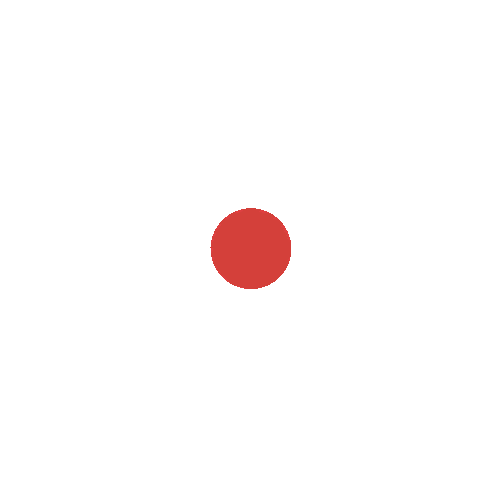Google index checker
You can do a quick indexing test by using our Google index checker.Using this tool, you can check which pages are indexed On Google and which are not.
You can check the status of every single page with the help of this Google page index checker.
How to use our Google indexed page checker?
Checking the indexing status is as easy as you just need to:
Paste up to 05 URLs in the Input box.
Click on the “Check Google Index” button.
Why our URL index checker?
Our URL index checker has many notable features, and below are some of them.
Checks up to 05 web pages
This indexing checker tool will facilitate you to check the indexing of up to 05 web pages at a time. You need to paste all the URLs and check the status.
Exclude the same URL
Tick the “Exclude same URL” option to remove redundancy and let this tool shows one result against one URL.
Exclude same domains
You can check the index status of 05 domains, and by clicking on the “Exclude same domains” option, you’ll get one result against one domain.
What will you get in the final report?
There are a couple of things you’ll get in the final report, and these are mentioned below.
Indexing status
In the final report, you’ll get to know whether the pasted URL is indexed on Google or not.
Option to check in Google
With a single click, you’ll be redirected to Google’s results page and verify the indexing status of a URL.
Download Results
You can get all the results in the XLS file format so, you don’t need to arrange anything. Click on the “Download Excel Report” and get the results file.
To get more details about your domain age and IP address, visit our Domain age checker and domain IP lookup tools.